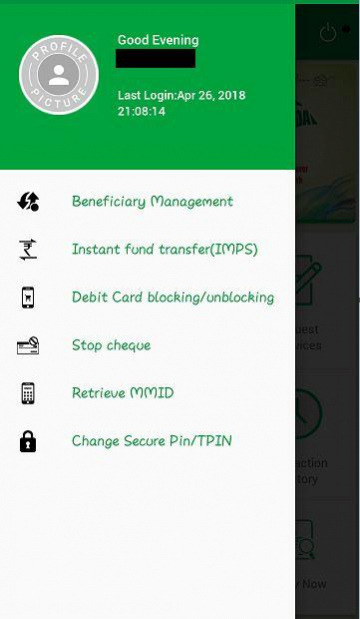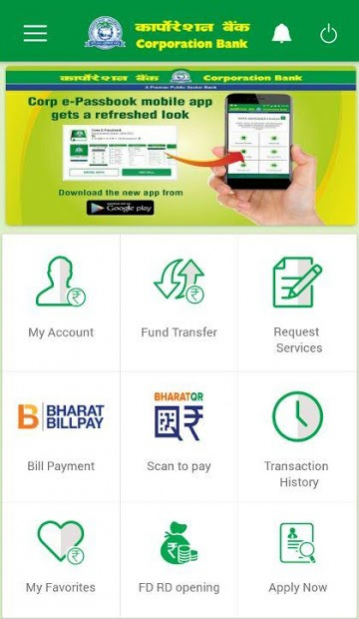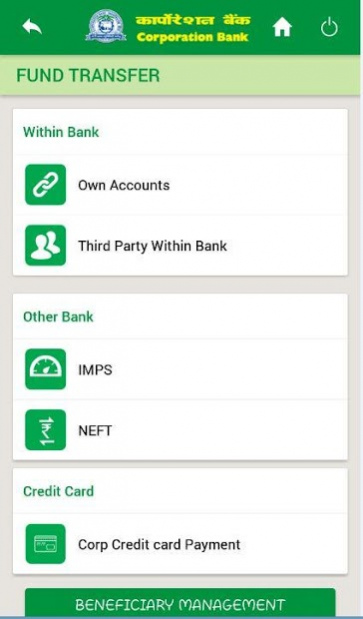Corp EASE 1.2.1
Free Version
Publisher Description
Salient Features in Corp EASE:
1. Self-Registration using registered Mobile number and Debit card.
2. Fingerprint Login
3. Term Deposit Management
a) FD/KCC/TSFD/TSKCC/RD opening
b) FD/KCC/RD closing
c) View/ regenerate receipt
4. Debit Card:
a) Instant Blocking and Unblocking of Debit Card
b) Debit Card Pin generation (Green Pin)
c) Manage Card Limits (Domestic and International)
6. 360 degree view of your Account with latest balance & Mini statement
7. Fund transfer-
a) Within Bank - Own account (including Loan & RD)
b) Quick Transfer (Transfer without beneficiary upto Rs.10000)
c) Within Bank - Third party account transfer (With scheduling feature)
d) Other Bank – IMPS (P2A and P2P)
e) Other Bank - NEFT/RTGS (With scheduling feature)
f) Corp Credit card payment
g) Beneficiary maintenance
h) Marking any transaction as favourite.
i) Repeat Transactions
8. Bharat Bill Payment System (BBPS) and Recharge
9. Request Service-
a) Cheque Book Request
b) Cheque Book Activation (Door Step Delivery)
c) Status inquiry of Cheque
d) Stop cheque
e) Account statement on email (in pdf format)
f) Foreign currency exchange rates
g) Request for New Savings Account, Current Account, Loans , Credit card etc (lead generation)
10. Transaction History view/sharing & Transaction complaint Management
11. EPassbook (Account ledger view)
12. Travel and Leisure
a) Recharge
b) Bus Ticket Booking
c) Flight Booking
d) Hotel Booking
13. Branch & ATM Locator
14. Statewise Holiday List
About Corp EASE
Corp EASE is a free app for Android published in the Accounting & Finance list of apps, part of Business.
The company that develops Corp EASE is Corporation Bank -(HO-ITD). The latest version released by its developer is 1.2.1. This app was rated by 1 users of our site and has an average rating of 3.0.
To install Corp EASE on your Android device, just click the green Continue To App button above to start the installation process. The app is listed on our website since 2020-09-30 and was downloaded 495 times. We have already checked if the download link is safe, however for your own protection we recommend that you scan the downloaded app with your antivirus. Your antivirus may detect the Corp EASE as malware as malware if the download link to com.lcode.corpmobile is broken.
How to install Corp EASE on your Android device:
- Click on the Continue To App button on our website. This will redirect you to Google Play.
- Once the Corp EASE is shown in the Google Play listing of your Android device, you can start its download and installation. Tap on the Install button located below the search bar and to the right of the app icon.
- A pop-up window with the permissions required by Corp EASE will be shown. Click on Accept to continue the process.
- Corp EASE will be downloaded onto your device, displaying a progress. Once the download completes, the installation will start and you'll get a notification after the installation is finished.